Automated versioning and publishing of a SDK-style NuGet packages using GitHub Actions
Posts in this series
- Automated versioning and publishing of a Non-SDK-style NuGet packages using GitHub Actions
- Automated versioning and publishing of a SDK-style NuGet packages using GitHub Actions (This post)
This is a series of two articles looking at how I implemented automated packaging and building of NuGet packages in GitHub actions for two open-source libraries; JsonPatch and GuidOne. One was a SDK style project, and the other was a Non-SDK style project which made for a good look the the differences between the packaging processes.
In this second article we look at the process that we used for GuidOne. It is a SDK style project using .NET Standard 2.0 so the process is nice and simple, we cover versioning & release notes using GitHub Releases.
Background
I maintain a little open-source library called GuidOne which started life as a fun little investigation into guids but I think is useful enough for others to use with the more granular control over the types of Guids to generate. So I would like to publish it to NuGet. Instead of manually building the package I’d like to automate it to reduce the burden of future updates.
The workflow
The workflow will be similar to the approach used for JsonPatch where the project is built for every pull-request and commit against the main branch, but only packaged and published when a release is created.
Step 1: Build and Test
This first workflow is run on every commit or pull-request to main. It will make sure we can build our library and validate the changes against the suite of unit tests.
There are two projects, one in .NET Standard 2.0 (the library) and one in .NET 6 (the unit tests). Here is our workflow file that we place in .github/workflows/build.yml. It’s nice and simple, just a bit of dotnet restore, build, test.
nname: Build GuidOne library
on:
push:
branches:
- master
pull_request:
branches:
- master
jobs:
build:
name: Build GuidOne library
runs-on: ubuntu-latest
steps:
- name: 📄 Checkout
uses: actions/checkout@v3
- name: 🛠️ Setup .NET SDK
uses: actions/setup-dotnet@v3
with:
dotnet-version: '6.0.x'
- name: 🛠️ Restore NuGet packages
run: dotnet restore
- name: 🚀 Build Solution
run: dotnet build --configuration Release
- name: 👟 Run tests
run: dotnet test
Excellent, now we get that nice green checkmark if all the tests pass, but we’re still missing the most important step - packaging and publishing the NuGet package.
Step 2: The .csproj file
Since this is a SDK style project we don’t need a seperate .nuspec file, we’re able to use ‘dotnet pack’ directly against the .csproj. One big advantage is that you don’t need to manually update all the dependencies in the .nuspec file, this process will automatically add all the correct dependencies to the generated .nuspec file.
Because one of the projects we’re packaging up is .NET Framework, this is a Non-SDK style project and we’re going to be packing it up using the NuGet CLI and a .nuspec file. We also generate two different dlls, one for .NET Framework and the other for .NET which makes for a little more complicated NuGet package as we will be using NuGet’s support for multiple .NET versions.
We will configure all of our static information in the Visual Studio project editor, and place property placeholders for the dynamic information such as package version and release notes.
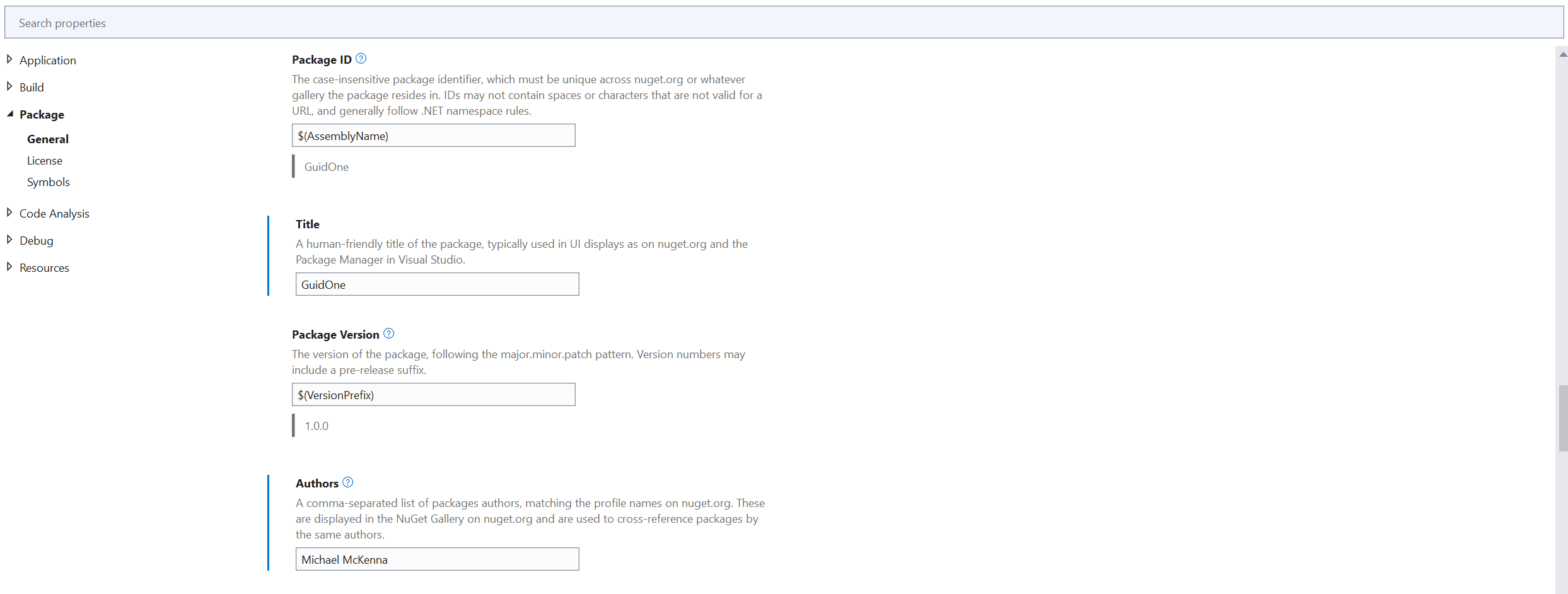
The .csproj file is going to be used in the packaging workflow triggered when we create a new release, not when we commit code, this workflow will build and package the NuGet file. The workflow will replace the tokens such as $(VersionPrefix) and $(ReleaseNotes) with information from the release that triggers the workflow.
Step 3: The NuGet packaging workflow
We’re going to create a new workflow called release.yml which is going to be a superset of our previous pipeline, in addition to building and testing the library it will also pack it.
The trigger for this workflow will be on the creation of a new Release in GitHub.
name: Build, Package & Release GuidOne library
on:
release:
types: [published]
Once triggered, build and test the library that’s to be packaged up.
jobs:
build:
name: Build GuidOne library
runs-on: ubuntu-latest
steps:
- name: 📄 Checkout
uses: actions/checkout@v3
- name: 🛠️ Setup .NET SDK
uses: actions/setup-dotnet@v3
with:
dotnet-version: '6.0.x'
- name: 🛠️ Restore NuGet packages
run: dotnet restore
- name: 🚀 Build Solution
run: dotnet build --configuration Release
- name: 👟 Run tests
run: dotnet test
Then we pack the NuGet package, we will use the global properties feature to automatically update the version, release notes.
- name: 📦 Pack NuGet package
run: dotnet pack -p VersionPrefix=${{github.event.release.tag_name}} -p ReleaseNotes="${{github.event.release.body}}"
Finally we archive the package and publish it to NuGet
- name: 💾 Archive package
uses: actions/upload-artifact@v3
with:
name: nuget-package
path: /home/runner/work/GuidOne/GuidOne/src/GuidOne/bin/Release/GuidOne.*.nupkg
- name: 💾 Archive symbols package
uses: actions/upload-artifact@v3
with:
name: nuget-package
path: /home/runner/work/GuidOne/GuidOne/src/GuidOne/bin/Release/GuidOne.*.snupkg
- name: 🛠️ Setup NuGet
uses: nuget/setup-nuget@v1
with:
nuget-api-key: ${{ secrets.NUGET_API_KEY }}
nuget-version: '5.x'
- name: 🌐 Push NuGet package live
run: nuget push/home/runner/work/GuidOne/GuidOne/src/GuidOne/bin/Release/GuidOne.*.nupkg -src https://api.nuget.org/v3/index.json
shell: powershell
- name: 🌐 Push NuGet symbol package live
run: nuget push /home/runner/work/GuidOne/GuidOne/src/GuidOne/bin/Release/GuidOne.*.snupkg -src https://api.nuget.org/v3/index.json
shell: powershell
Now whenever we create a release in the GuidOne project it’ll be automatically packaged up and pushed to NuGet.
