Update multiple Git repositories on Windows at once using Powershell
If you’ve got a bit of time there’s plenty of guides on how to set up Git and Powershell but to make things simple we’re just going to go ahead and download GitHub Desktop. Phil Haack did a pretty good job at convincing me that even though GitHub Desktop is a GUI app - it’s a great way to get the Git command line set up and kept up to date also. In-fact that single blog post made the whole process ridiculously straight forward.
My favourite things GitHub desktop does is
- Install Post-Git for you. Fantastic set of scripts to provide Git/Powershell integration.
- Set itself up as a credential provider (amazingly useful if you have 2FA set up!!)
- Install all the tools as portable versions so it doesn’t mess with your computer
Okay I’m sold - I’ve installed GitHub Desktop now what?
We write the script - it’s super simple. It’s designed to be placed in the parent folder of your Git repositories and it will run git pull on all sub folders that contain a .git directory. As long as you’ve granted GitHub Desktop access to your remote repositories you will not have to re-enter your credentials each time you run the script.
Here’s the script - I’ve split it into two parts.
Part 1: Configure for GitHub Desktop environment
You need to have two snippets up the top to make sure it’s configured to use all the goodness GitHub Desktop set up for us.
#1. Set up all the environment variables
Write-Host "Setting up GitHub Environment"
. (Resolve-Path "$env:LOCALAPPDATA\GitHub\shell.ps1")
#2. Set up Post-Git
Write-Host "Setting up Posh-Git"
. (Resolve-Path "$env:github_posh_git\profile.example.ps1")
git config --global credential.helper wincred
Part 2: Run git pull on all of our repositories
Now we literally just need to step through all the relevant repositories.
Get-ChildItem -Recurse -Depth 2 -Force |
Where-Object { $_.Mode -match "h" -and $_.FullName -like "*\.git" } |
ForEach-Object {
cd $_.FullName
cd ../
git pull
cd ../
}
Optional bonus points: Add a .bat file for one-click run
PowerShell -NoProfile -ExecutionPolicy RemoteSigned -Command "& './sync-all-git-repo-script.ps1'"
When you run the script using the sync.bat you should see something like this.
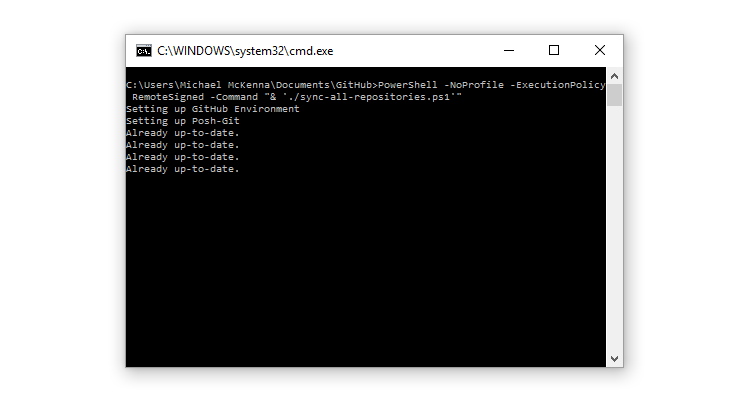
Thanks GitHub Desktop. Too easy 🙂
