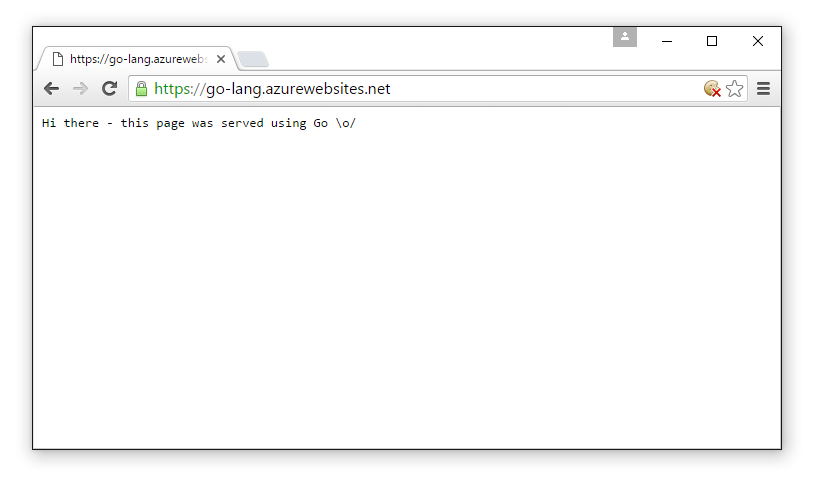Running Go on Azure App Services
At first I thought I was going to have to go do something tricky, but it turns Azure App Services have now added native Go support so we don’t need to set up Go on the server any more.
The versions currently supported on the Azure App Service platform are 64bit Go 1.4.2 and Go 1.5.1 and it turns out to be super simple to get going.
Setting up the Azure App Service
First we need to create and set up an Azure App Service to serve our new Go app as well as configure deployment.
1. Create a new web app.
2. We’re going to deploy our website from a local Git repo so configure “Local Git Repository” as your deployment source.
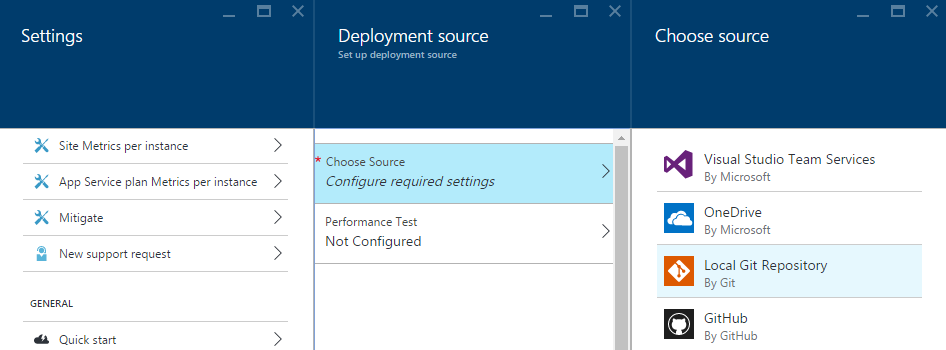
3. Then set up some credentials so your Git client can authenticate when deploying to your Azure App Service.
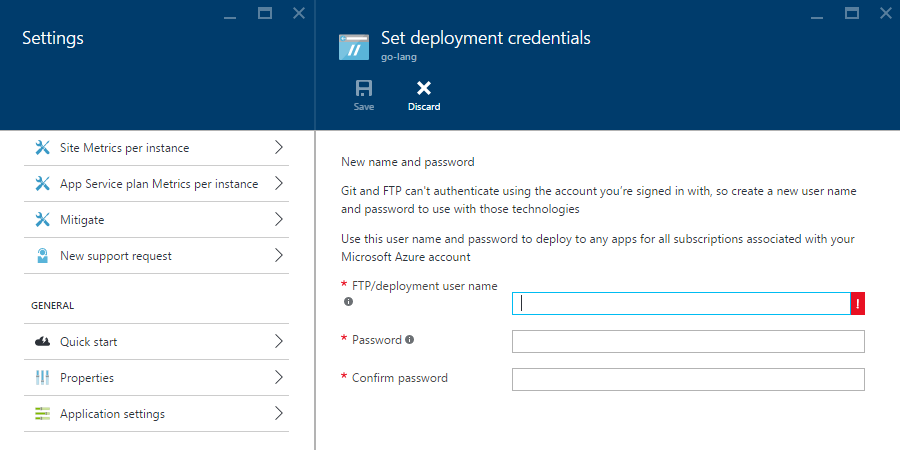
4. Now grab your Git repository URL that you will push the code to. It’s located under Settings > Properties > GIT URL, it will be in the format https://{username}@{app-service-name}.scm.azurewebsites.net:443/{app-service-name}.git
Great - now we’re ready to configure our development environment.
Setting up your Go development environment
Typically with Go you will have one workspace and your source will be in the src subdirectory. This subdirectory usually contains multiple version control repositories, this is where we’re going to set up our Git repository on our Azure App Service.
src/
{app-service-name}.azurewebsites.net/
Navigate to this folder and go git init to initialise your local repo. Now go git remote add azure https://{username}@{app-service-name}.scm.azurewebsites.net:443/{app-service-name}.git to add the remote.
A super simple website
Here’s the source to our super simple website - all it’s going to do is return a message.
1. Create a file called server.go in the root of the project folder with the following code.
package main
import (
"fmt"
"net/http"
"os"
)
func handler(w http.ResponseWriter, r *http.Request) {
fmt.Fprintf(w, "Hi there - this page was served using Go \\o/")
}
func main() {
http.HandleFunc("/", handler)
http.ListenAndServe(":"+os.Getenv("HTTP_PLATFORM_PORT"), nil)
}
2. Add the new file git add -A, and commit it git commit -m "Go go go go!"
3. Push the changes to your Azure App Service git push azure master, and you’ll see your deployment show up in the Deployments blade on the Azure Portal.
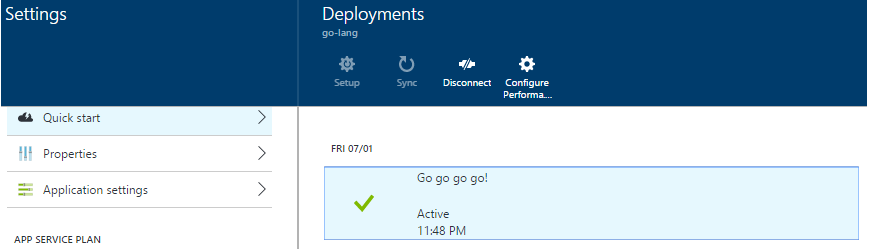
That’s it!! Your Go website is live on Azure Websites, you can navigate to your website to check it out. Actually too easy. You can view the Go website we just built and deployed here: https://go-lang.azurewebsites.net/